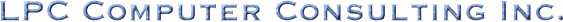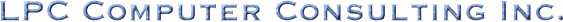|
|
|
Linux servers
Linux servers can scale from low-end Pentium systems to multi-CPU
powerhouses with hardware RAID disk systems. Even a
typical desktop system of today can act as a reasonable workgroup file
and print server. Larger systems with appropriate amounts of RAM and
disk storage can serve hundreds of users.
A primary advantage of Linux servers over other server operating systems
is cost. Besides a much lower initial cost, client licenses for workstations
accessing the server are free. This can be a substantial cost for other
operating systems when there are large numbers of PCs in your organization.
System reliability is also important. Downtime can be very costly as
it can bring many users to a standstill waiting to access the server.
Linux has high reliability with 24 hour a day operation for months at a
time being the norm. No reboots "just in case".
A perceived problem with Linux is a lack of applications.
New programs are being announced daily.
Linux Today is a wonderful source of
announcements on Linux software availability and other Linux related news.
Unix systems have been faithfully serving large companies with
mission critical applications for years. Since Linux is so similar to
the "larger" Unix systems from a programming point of view, these applications
are being ported to Linux at a rapid pace. If you are currently using
an existing Unix application, check with your vendor. You may be surprised
to find out it is available in a Linux version. You may also be surprised
to find that current PC servers have more power than Unix "mini" computers
of just a few years ago.
General Linux features
It seems that most offices these days are PC based. Linux is excellent
as a server for those PCs. It can offer the following features:
- File serving. With PCs and the Linux system networked together,
the Linux system can store files on behalf of the PC. This can be
for PC applications that expect to share files between users such
as accounting software, or just as a centralized location to store
day-to-day spreadsheet and word processing files.
The advantage of putting spreadsheet and word processing files
on a file server are to provide centralized backup (when was the
last time your PC was backed up?), and security. In default
configurations, PCs are notoriously easy to gets files off of.
By storing the files on a server, a user has to authenticate themselves
to the server to get access to the files. Linux servers can control
access to files based on user identity.
- Print serving. With the appropriate hardware, several printers
can be connected to a Linux server and shared out to all of the
PCs. This allows a central more-capable printer to be shared for
the same cost as having several less effective printers attached
to PCs.
- E-mail serving. Linux comes with all the tools you need to set
up shared e-mail on the server. Every user in your organization
can have their own e-mail account and use their favorite standards
based e-mail program on their PC. With an appropriate connection
to an Internet Service Provider, the Linux server can make all these
e-mail accounts Internet e-mail addresses.
- Remote access. With one or more dial-up modems attached to the
server, users with laptops or computers at home can securely access
your office network. Speed is restricted because of the modems.
- Shared Internet access. With an appropriate Internet connection,
the Linux server can be connected to the Internet permanently or
when needed and provide Internet access to many PCs at once. This
saves running phone lines to each PC in your office and having a
modem configured in each PC.
- Fax server. The Linux server can take fax documents generated
on any of the PCs and queue and fax them. Again, this saves having
a phone line run to each PC.
- Intranet. Intranet refers to the usage of Internet technologies
within the bounds of a company's internal network. This can include
having company-wide documents being viewed through web browsers,
a search engine for company documents and discussion forums.
If you compare these features to what is available on other server operating
systems, you will find that many will be expensive options. The above items
can all be accomplished with today's Linux systems.
Replacing other Unix systems with Linux
Linux has most or all of the features of other Unix systems. It is quite
practical to migrate to Linux for the following reasons:
- Older proprietary hardware. A new Intel based Linux system will
outperform an older proprietary Unix system at a fraction of the cost.
Migrating application software to Linux will have to be examined to
ensure that it is compatable. In particular, almost all software
written for SCO Unix will run as-is on Linux under the iBCS emulation.
Linux is becoming popular enough that most software authors are
porting their business applications to Linux in case the programs
can't be moved directly.
- New operating system features. If you have an old Unix system
that lacks features such as networking or Windows file sharing,
upgrading to Linux on new hardware may be the most economical route.
- User licenses. As your organization grows and you need more
operating system user licenses, switching to Linux may be practical.
Linux does not have any operating system user access limit. You
can add as many serial login ports or network logins as needed.
The same applies to file sharing.
- Internet serving. Many web hosting companies are finding that
Linux is a practical way of providing services to their customers.
|